The next sentence is unarguable. LinkedIn is the best platform for B2B lead generation with the most dynamic business community. It has its own influencers, business content marketing, and networking possibilities. All these things combined make LinkedIn a very appealing platform to advertise.
More than 675 million monthly users are on LinkedIn and around 2.5 billion on Facebook. Here are some statistics if you want to have a left-brain feast: LinkedIn user statistics 2020
You know that Facebook is for more informal things like friends and family, while LinkedIn is a more work-related platform. But if you’re hanging around on LinkedIn, you probably have noticed that people:
- Getting thousands of engagements to their content.
- Are having fun.
- Being open about business.
- Share things out of business.
- Create tons of opportunities.
So yes, it’s still not informal like Facebook but it’s not the old LinkedIn for sure.
But why would you choose to create ads on LinkedIn rather than on Facebook, if there are clearly more people FB? Well, that’s a legit question, we are going to answer in this article.
In addition, you will also get an answer to the following points:
- What are the benefits of creating LinkedIn ads?
- How can LinkedIn advertising help you to acquire new customers?
- What you need to consider when you choose LinkedIn.
- What is the best LinkedIn ads strategy to implement?
Let’s get you those answers and discover why LinkedIn is the best B2B advertising platform.
What’s so great about advertising on LinkedIn?
LinkedIn is a business platform that is perfect for B2B advertising, since people are using it for two main reasons:
1. To grow their business.
People are actively looking for partners, business opportunities or networking to strengthen their business presence.
2. To advance in their careers.
LinkedIn is a jungle full of undiscovered talents, therefore it’s overflowing with headhunters and talented people.
So if you’re able to offer a value that can accommodate one of these two, LinkedIn will give you that value back. But why is that? It’s because people already have the right mindset.
Their attitude is towards business so they’ll be more receptive to what you have to offer. Thanks to this, you’ll get higher conversion rates and more quality leads with your LinkedIn ads.
Why not advertise on Facebook?
Well, people browse Facebook to relax and get entertained. And even that is pretty vague because entertainment is subjective.
You don’t know if someone is going on Facebook to play a game or to laugh at some memes, or to read other people’s posts. So knowing their mindset is way more difficult than for LinkedIn which can lead to low conversion rates.
Another huge benefit of LinkedIn advertising:
It has the most advanced ad console and targeting manager, there is no B2B platform that could come close. So you’ll really be able to target the right people and push them through the sales funnel. This is why LinkedIn ads are so great, to help your leads slide through the sales funnel.
You can target almost anything about a person on his or her LinkedIn profile. So you can segment people to determine and reach your ideal target group.
For instance, you can segment on someone’s job title, department, skills, and almost anything else on their personal profile. The possibilities are endless.
Facebook on the other hand, also allows you to target information like your job title, job industry, etc. But since most people are not focused on completing that type of information, Facebook doesn’t really get you a clear image of your potential customer’s professional life.
So targeting people based on their professional life, on Facebook, isn’t going to deliver you promising results.
Let’s say you’re trying to reach SMEs with your ads. For sure, you can pinpoint SMEs on LinkedIn, because they’ll definitely fill in the job section.
But can you say the same for the FB users? They are there to find their childhood friends and play Farmville. So there’s no certainty that you’ll be able to filter out the SMEs.
That is why again LinkedIn is the best platform for B2B targeting.
Next to this targeting, it’s also possible to retarget! It’s called ‘matched audience’.
With retargeting you can use LinkedIn to target your website visitors. But in order to do so, you’ll need an ‘insight tag’. It’s a small code you have to place on your website which will keep track of who visited your website, so when your visitor goes on LinkedIn, they will see an ad of yours.
Things you should take into account:
Now you know why LinkedIn advertising is the best option out there. But there are things you should keep in mind too.
Here is one of them: most of the leads on LinkedIn are not sales-ready.
A sales lead usually comes from SEO, Google ads, and Bing ads, when they are already searching for a specific keyword on the internet.
But for social media platforms like LinkedIn it’s the other way around. You are not targeting them by what they’re looking for, but for who they are. So it’s a little bit like taking a step back and using a thoughtful approach.
Since people on LinkedIn are paying more attention to investigating and trying to get to know your brand, you have to take it easy on them. Don’t push them with CTA’s, if you don’t want to scare them off.
Secondly, it is often said that LinkedIn is very expensive to post ads on and we must admit that it’s partly true. Yes the CPC of LinkedIn is more expensive than Facebook, but for LinkedIn it hasn’t changed in years, while for FB, it has risen a few times.
So when the CPC of FB rises again, it might be worth considering to start LinkedIn ads since you’re going to get way better-qualified leads and much better results.
The CPC doesn’t have to scare you off right away. If you can assure
- Large enough deals
- And lifetime value
It’ll be 3000x times more than enough to compensate.
So how much should the lifetime value be then?
If you have a lifetime value of around 13.800 EUR ($15.000), then you are guaranteed to have success no matter what you do. The deal size is then large enough to stay out of trouble.
If you are much below this amount, don’t panic, but make sure that you are very aware of which stage your target audience is. Are they just getting to know you? Are they already investigating, or are they ready to buy?
5 tips to increase your conversion rate with Linkedin ads.
As said before, LinkedIn is a great platform to advertise for brand awareness, generate more leads, etc. But there are a few tips, you should definitely read before creating your own LinkedIn ads.
If you follow these best practices, you’ll be able to increase your conversions in your LinkedIn advertising! So let’s start with the first tip.
Tip 1: Optimize your company page
You have the greatest ad in the LinkedIn advertising history. But when people check your company’s profile, they face a sloppy page.
Think of it as your business card, make sure it represents you. So that when you distribute ads, you can also blow them over with your LinkedIn company page!
It’s all about building relationships and social selling.
Just like you are trying to impress people with your personal profile, it’s the same for your company. Especially if they’ve never heard of your brand, they’re unlikely to go for you right away when seeing your ads.
Why would they do business with you? They don’t know you!
So the takeaway is: fine-tune your profile before creating brand awareness!
For more information on how to optimize your LinkedIn profile, click here.
Tip 2: Define your purpose
You might already have figured out what your goal is, but it’s always useful to be aware of how many options there are, and which one is definitely the purpose of your ad.
We’ll make it easy for you and point out all 7 options here:
- Increase your engagement on LinkedIn
- Increase views on your video on LinkedIn
- Attract more traffic
- Increase your conversions
- Increase your brand awareness
- Generate (more) leads.
- Recruit new employees
So before you start, make sure you know exactly in which category your ad fits. That way it will be easier to know who to target with what type of LinkedIn ad.
Speaking of strategies and tips, here’s another one: LinkedIn ads are best used to create brand awareness. LinkedIn ads are best used to create brand awareness. LinkedIn users aren’t quite sales-ready, so it’s not a smart move to push them with a demo. While creating brand awareness can make them aware of your existence so that when you have a meeting in the future, they already know you.
Next to creating awareness, the other thing that works very well on LinkedIn is to give free value to your potential leads.
To do that you should know the problems of your audience. Then you can create an eBook, whitepaper or any other lead magnet to collect their emails.
But be careful, people love free stuff but don’t like long application forms, so just simply ask for their email, to give something in return.
After they’ve subscribed, you have access to the world of email marketing. In this way you can target them with emails and make it even more personal.
Onwards to the third tip.
Tip 3: Who is your LinkedIn audience?
The key to targeting your audience is knowing what options there are, on which set of information you can segment them.
LinkedIn has a massive database of information, here’s a list of things you can target on:
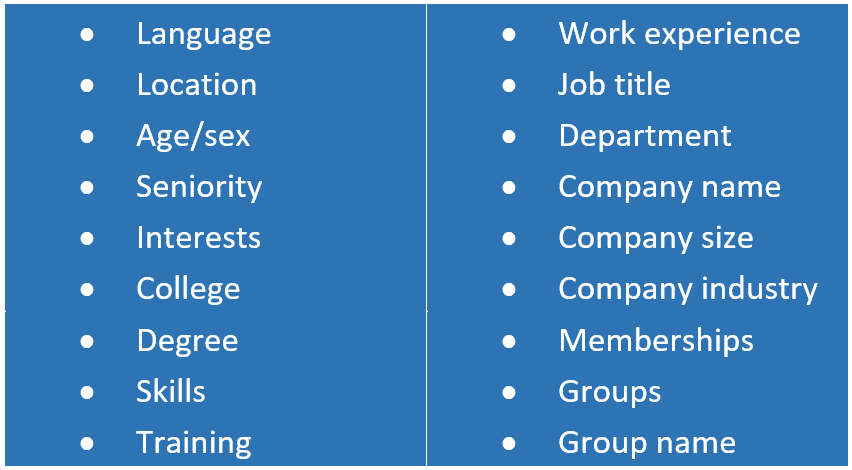
Thanks to this large selection of features, you can perfectly segment to find the right LinkedIn audience.
Tip 4: Which type of LinkedIn ad format?
After you get to know your audience, and the purpose of your LinkedIn ad, you can continue to the next step. Which is knowing what types of ads there are.
1. Sponsored content
The first ad type is sponsored content. It’s an ad that looks like it comes from LinkedIn itself to boost your content. It contains the company name, a headline, an image, and a link to the sponsor. To attract more people into reading your content, you have to:
- keep your headline under 150 characters
- and your images should have a size of 1200 x 627 pixels.
Unlike other LinkedIn ads, the sponsored content appears in the LinkedIn feed and therefore belongs to the organic messages. Because of this form of advertising, the content seems natural to the user’s eye.
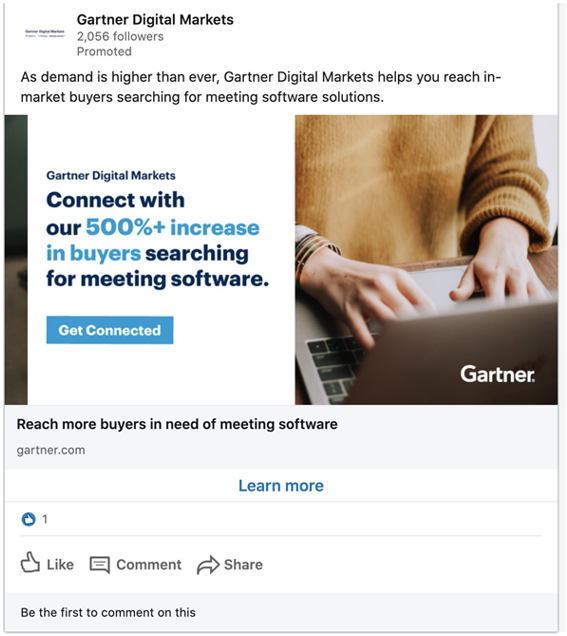
2. Text ad
The second type of LinkedIn ad is the text ad. These are very easy to create as you only show an image and a little bit of information. In addition, its purpose is simple. Either you lead them to your website, or to your LinkedIn company page.
Text ads appear on the right sight of the LinkedIn feed, but since they are so small, their reach doesn’t go too far.
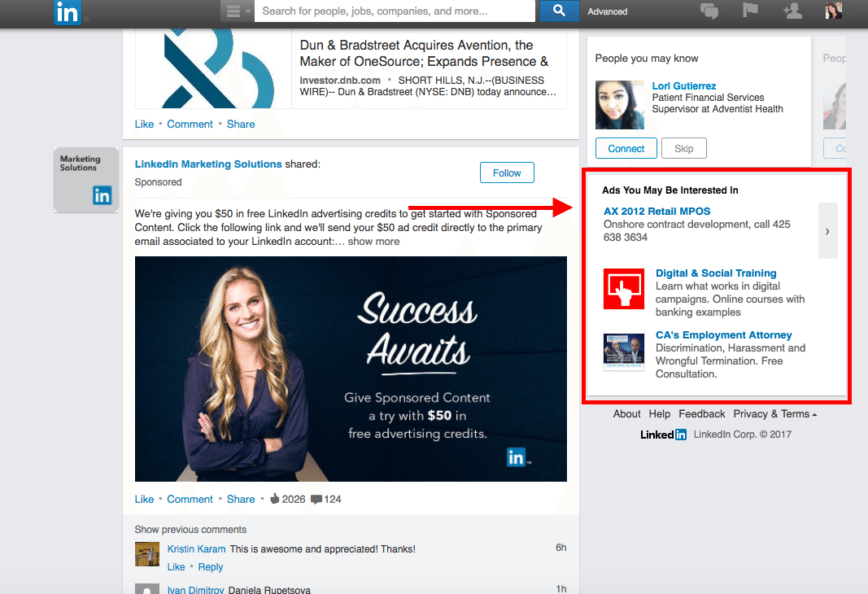
3. Sponsored Inmail
Another effective ad type is the sponsored Inmail. It’s a type of ad that looks a lot like messenger marketing in which you simply send a message to a user, via your own personal account, so it doesn’t look like an ad.
The sponsored Inmail will only be sent when the target user is online in order to increase the reach.
Here is an example:
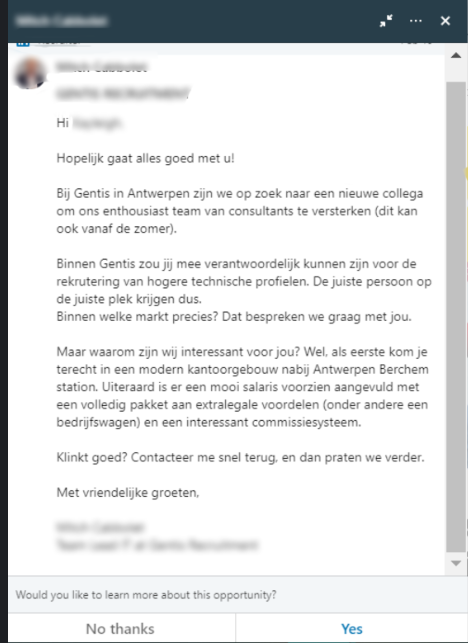
4. Display ad
The last LinkedIn ad format is the display ad. The place of the display ad is the same as the text ad. They appear on the right side of the LinkedIn feed. As the name may give away, they’re eye-catching ads because they’re in big banners.

Source: Ad Age
Tip 5: Track!
We’ve come to the last mile, which is tracking the results of your ads.
You need to do some tracking to get an accurate picture of whether you have invested the right budget for a sufficient number of conversions. Without tracking, you are probably just guessing in the dark, and that’s not going to help your business.
For things like CPC (cost per click) you can use the platform to trace the situation, but for a lot of things, LinkedIn isn’t going to provide enough information about your ads.
That’s why you are going to make use of Google Analytics.
In case you don’t know what Google Analytics is: it’s a service of Google, to provide you with statistics to keep track of information on your website. For example, for your CPL (Cost per initial Lead) you will need Google Analytics to get more information. If you are interested in this tool, you can find more information here.
Then you will need a CRM to dig deeper for information about your leads, like Cost per marketing qualified lead (CPMQL) and cost per sales accepted lead (CPSAL).
When you dig deeper for information about these metrics, you’ll get a bigger and clearer picture of how effective your LinkedIn ads are and if they are making a difference for your business.
So this is probably the most important tip of them all, because there is no use in advertising if you’re not measuring the impact of your ads.
Launch your own LinkedIn ads!
There is only one thing left. Experimentation! So hesitate no longer and go to LinkedIn ad manager to start your own LinkedIn ad!
If you’re on your feet, and in the mood for more knowledge, then I have two more interesting articles for you to read. The first one is about how to generate more leads on your LinkedIn. The second one is on how you can expand your LinkedIn network.
Good luck!

Kayleigh
Content writer
Hopefully you enjoyed my blog and gained the knowledge you needed.



