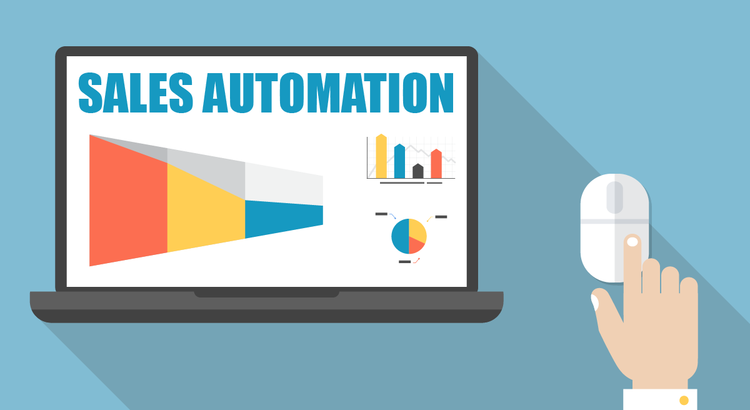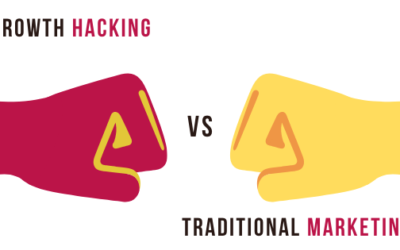This isn’t like one of the typical blog posts we write.
When I joined GrowForce, I was quite new to sales automation. You could almost call me a sales automation virgin. In the previous companies I worked at, I used to waste time doing everything manually. It used to take me hours/ days to find a curated list of leads, send out emails and book meetings.
I soon found out, what my previous sales team of four could do in two months, I could do in one day.
What is sales automation?
Sales automation is when you implement tools to enable your sales process to operate independently. By doing so, you take away all the manual, time-consuming tasks that sales professionals must typically do by automating it.
In this post, I will talk about five steps in your sales process you can start automating.
1) Lead prospection
Prospection is crucial. It allows you to identify your target audience and kickstart your sales process. You can use Sales Navigator on LinkedIn to get a list of potential customers. All you need to do is fill in the details of your target audience, such as:
-
Geography – Where does your target audience live?
-
Relationship – How closely are you connected to them?
-
Company – Do they work at a specific company?
-
Industry – What type of industry are they from?
-
Company Headcount – How big is the company they are working at?
-
Function – What is their function?
-
Title – Do they have a specific title?
-
Seniority Level – What is their seniority at the company they work at?
2) Lead enrichment
Now that you have the list of potential customers, you need to find a way to extract information about them, such as first name, last name, email address, company name, company size, etc..
You could do this manually, by going through each profile and documenting their details on an excel sheet. Or you can automate this process by using Dux-Soup or Anyleads. Both of these tools are lead generation platforms that have plug-ins to extract information off LinkedIn and compile them together into a .csv file.
3) Cold email outreach campaign
Now that you have more information about the leads, you can start emailing them. Instead of manually typing an email to each prospect, you can automate the process through Reply. Email automation completely takes care of your email drip and sends personalized emails to prospects to warm them up.
Remember, emails can get lost in your inbox. So, send prospects more than one email, before giving up on them. From my experience, reply rates are the highest after three emails.
4) Schedule meetings
Instead of bouncing back and forth emailing, trying to find a suitable date and time with a prospect. Save time by including a link in your email that will allow prospects to see your availability and book a time that works for them.
There are a number of tools out there, two of my favorite which are free to use are Plann3r and Calendly.
5) Sales material
Once the prospect is interested you can create an interactive and mobile-friendly sales proposal. Qwilr, is a platform that saves time and helps you close more deals by replacing traditional PDF proposals, quotes, and presentations.
By introducing automation to your company, you can spend more time having quality meetings and closing deals.
If you need help getting started with sales automation or have any questions, book a free 15-minute consultation with our senior consultant here.
How to Optimize Your LinkedIn Profile for Lead Generation in 6 Steps
Your LinkedIn profile is a meeting room. It is the suit you wear for the big meeting or elevator pitch to the potential investor. So you need to...
4 Marketing Articles That Will Grow Your Business – Growth Snacks Vol 7.
This week on Growth Snacks Growth hacking vs. traditional marketing - 8 major differences. Surprising a customer with a birthday cake. The Dracula...
Growth Hacking Vs. Traditional Marketing – 8 Major Differences.
Growth hacking vs traditional marketing, this article is going to explain the nature of two marketing approaches in an honest and transparent manner.