Your LinkedIn profile is a meeting room. It is the suit you wear for the big meeting or elevator pitch to the potential investor.
So you need to wear your best clothes and prepare your best speech for your profile visitors. It is what we call LinkedIn profile optimization.
When someone visits your profile, we’ll make sure to guide them in the right direction.
The main goal here is to prove that you are the ultimate solution for your clients. It’s important to emphasize how you will solve their problems. And of course, to show how credible you are to boost your personal brand.
Before I show you how to optimize your LinkedIn profile, I want want to introduce you to the conversion funnel model.
It’ll help you visualize and understand the mentality behind the profile page.
LinkedIn conversion funnel
It’s pretty similar to any sales landing page or mail. You can apply the same strategies you know in this part. Let’s take a closer look to the platform and breakdown infographic below:
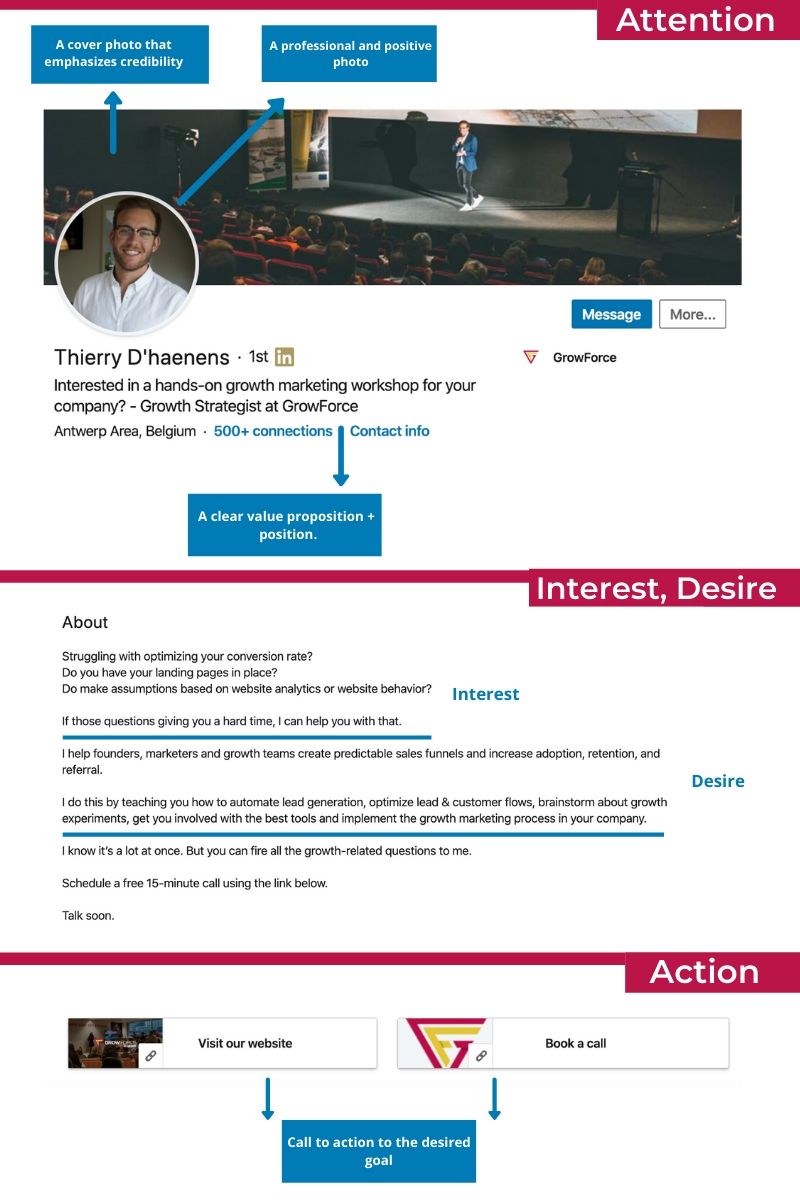
Attention: top section
Capture the attention of the visitor with your cover and profile photo. It’s an opportunity to show your (business) personality.
Add a clear value proposition to your Linkedin headline that explains how you help your customers. This way, you can get more clicks to your profile.
Interest and desire: middle section
Talk about the business problems or needs of your target audience in your LinkedIn summary. Keep them interested. Show that you understand their pain.
In the second (desire) part, the goal is to convince them. Here you can explain how you may approach their problem. And maybe how you have already solved it many times.
Action: the bottom section
Now, it’s time to direct them to the right action. Here you need to know your end goal, call them to take action.
Onwards, to some real-life examples.
#1 Optimize your LinkedIn profile picture
Let’s talk about judgment. It’s often considered a bad thing, but is it?
It’s something we do before we even think.
We’re inclined to judge by nature to protect ourselves. To choose the right friends, and to make business and life decisions.
So, it’s crucial to reflect your business personality and paint a good picture on LinkedIn. But let’s first have fun with bad examples.
Bad LinkedIn profile picture examples:

Cool but, I’m not sure if you can help me grow my business with a cricket bat.

I appreciate your traveling passion, but we’ll not meet unless I’m looking for a travel blogger.
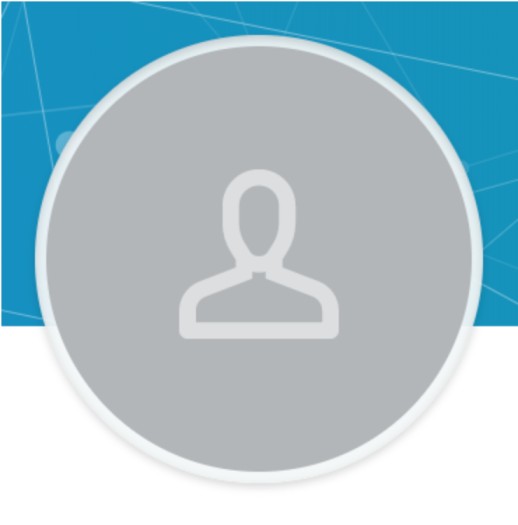
Would you like to buy law services from Mr. Nobody? I don’t think so. Here are some the list of don’ts:
- Don’t take a selfie
- Don’t use filters
- Don’t crop a group picture
- Don’t have a distracting background
- Don’t show your hobbies
Good LinkedIn profile picture examples:
Look at this screen, and tell me which profile picture immediately got your attention.
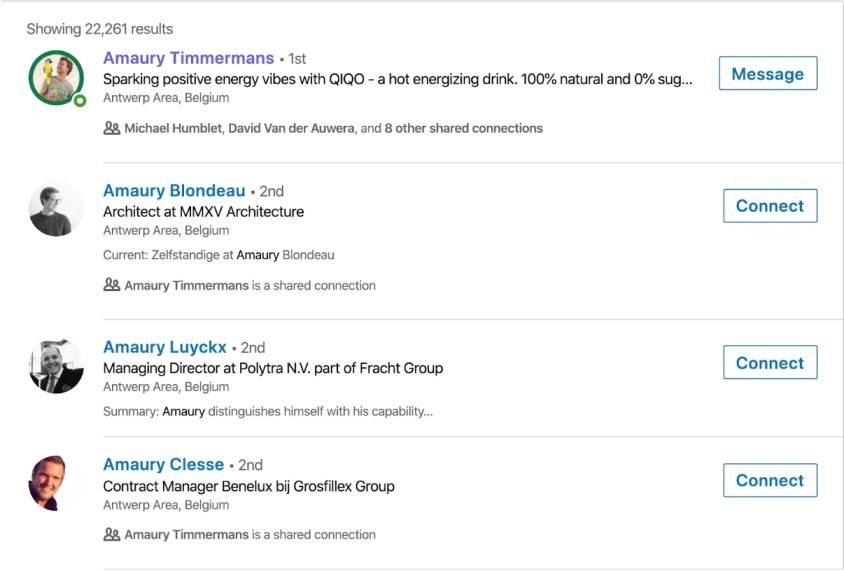
Clearly, the first search result got your attention. Ok let’s find why?

There are two lessons that we can learn from Amaury.
1. You can manipulate the elements to create a compelling picture.
When I saw this profile, I thought he was online, and I could message him by clicking the picture. So it’s well played.
You can do the same by hiring a freelancer. Or if you have an Adobe savvy friend, that’s ok too.
2. You can be flexible with your picture
Amaury sells a product that is inspired by nature. Usually, it’s odd to pose with a parrot, right? But here it’s aligned with his value proposition and the general theme of the profile.
Another good example here is from Brain Dean.

A headshot with a clear background and smile.
So here are the best practices to have a credible and attractive picture:
- Look approachable
- Take a headshot
- Cheese
- Be creative like Amaury to stand out
- Pick an up to date photo
- Wear your business clothes
#2 Write a compelling one-liner for your headline.
Ten out of nine people write their job titles to their headlines. It’s a waste.
It’s like publishing a Facebook ad and writing your company name to ad copy. Yes, the same.
Let’s go over a broad title like “Head of content.”. There are thousands of “Head of content” people on Linkedin.
What does it mean to people that don’t know anything about content? Nothing.
Even if they know about content marketing, it’s still broad, because every individual has their own strengths and set of skills.
So it’s crucial to write a concrete statement that describes what you do. A one-liner (value proposition) that explains how you help people to grow.
Like this:
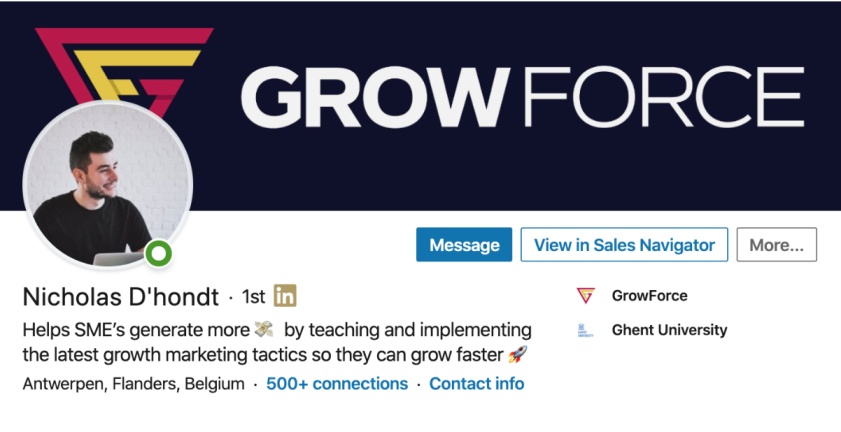
Here Nicholas uses all 120 characters for his one-liner. It’s super targeted (SMEs), and he explains how he’s solving the problem.
But it’s also possible to fit your title and company name to your headline. Like this:
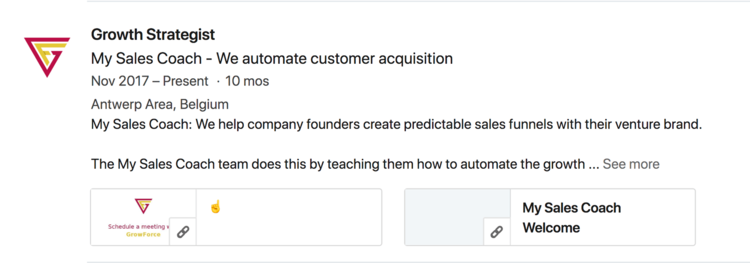
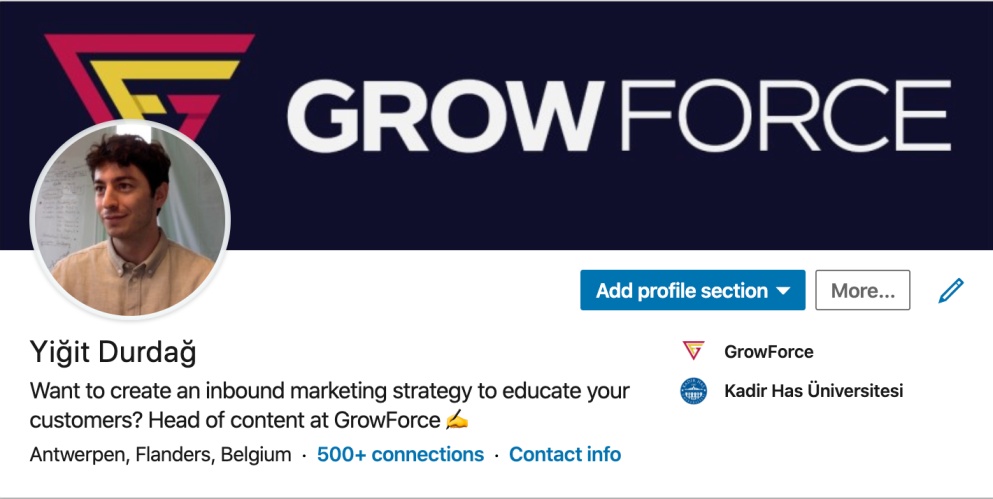
This one-liner helps you to stand out in search. Plus, when you add somebody as a connection, they’ll see your one-liner.
This one really helps you once you add thousands of people. If you want to find out how you can expand your LinkedIn network on autopilot, you can open this article in a new tab.
#3 Three smart ways to use your LinkedIn cover photo
You can explain many things and get creative with your cover photo. Here you’ll see what works very well on LinkedIn.
1. Show your services
The cover space is a huge space. Here Neil Patel uses it to showcase all of his expertise and services he provides on his company.
If you have a broad range of products, skills or services, you can do the same. Or you can show a single product too. If you’re selling your personal book, it’s a good idea to exhibit it on your cover.
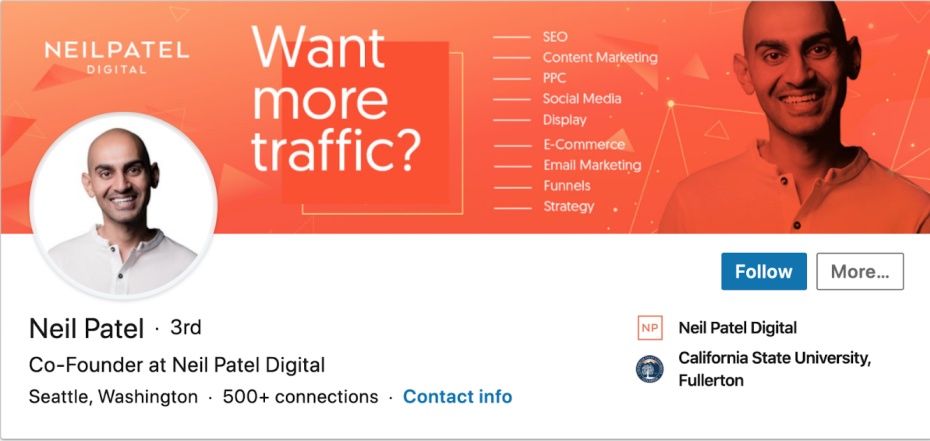
2. Prove what you wrote in your headline
Trust in business is a currency. If you can prove what you wrote in your headline, it’ll return to you as credibility.
Aaron Ross’s profile is a good example. Even though he doesn’t need to prove anything, he confirmed it in his cover photo.
As you can see, he’s a hell of a keynote speaker.
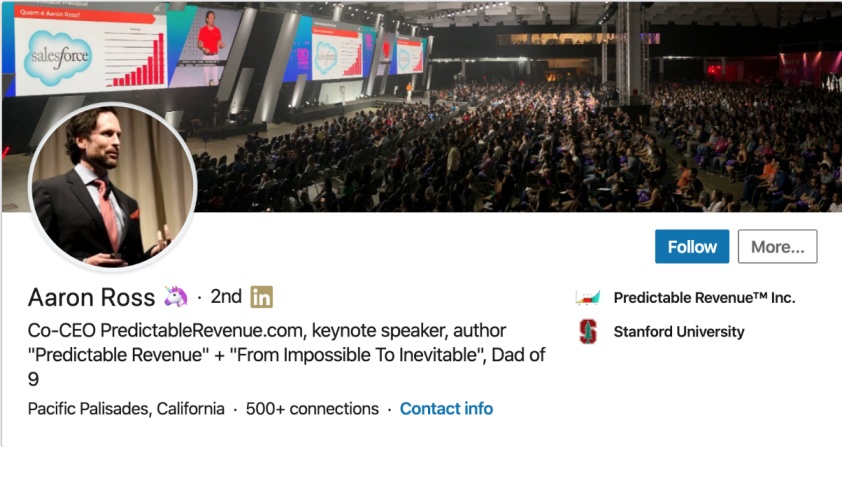
3. Boost your credibility and expertise
Vaibhav’s profile is the perfect combination of many things.
- He shows logos for credibility
- He fitted his titles in the cover photo (this is a good trick if you can’t fit your job title in the description)
- He’s in front of the crowd speaking
- Plus he placed his website on the cover
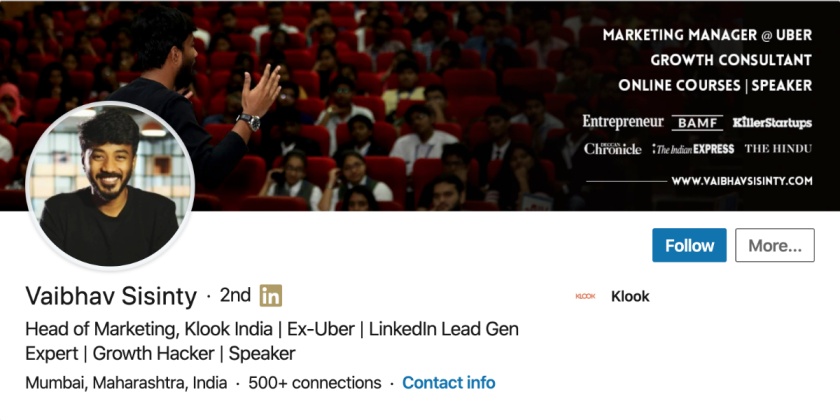
#4 Write a magnetic “About” copy
If the visitors scroll down to the “about” part, that means one thing. They’re interested.
There are two possibilities:
1.They are interested in your services.
Your profile is not a place to solely chest pump your awards and experiences. It’s not about you; it’s about your potential clients.
So, the best way to use this section is to describe your customer’s problems. Then explain how you solve those problems.
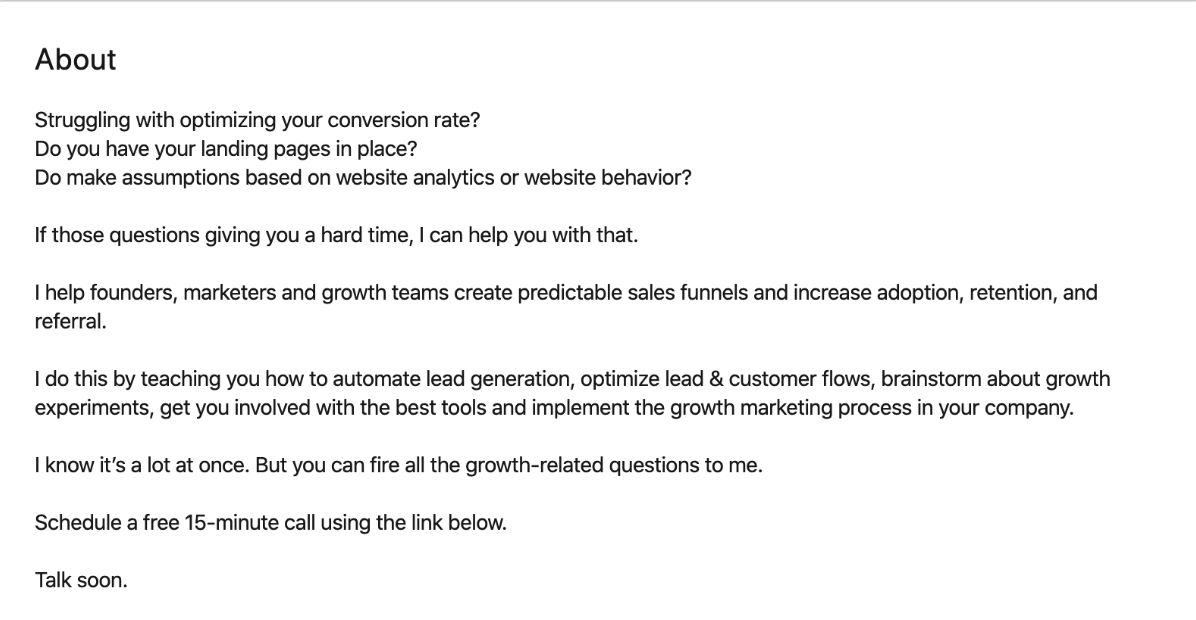
Here, Thierry kept it concise and talked about his customers. Then delivered a solution with a call to action. No time wasted with unnecessary information. This is what we practice and what worked for us so far.
2. They are interested in your personality and services
If you’re going to apply this method, you need to know how to tell a story, because you’ll attempt to sell yourself and services with storytelling.
This is more effective than the first method if it’s done right. Look how Karen Abbate did:
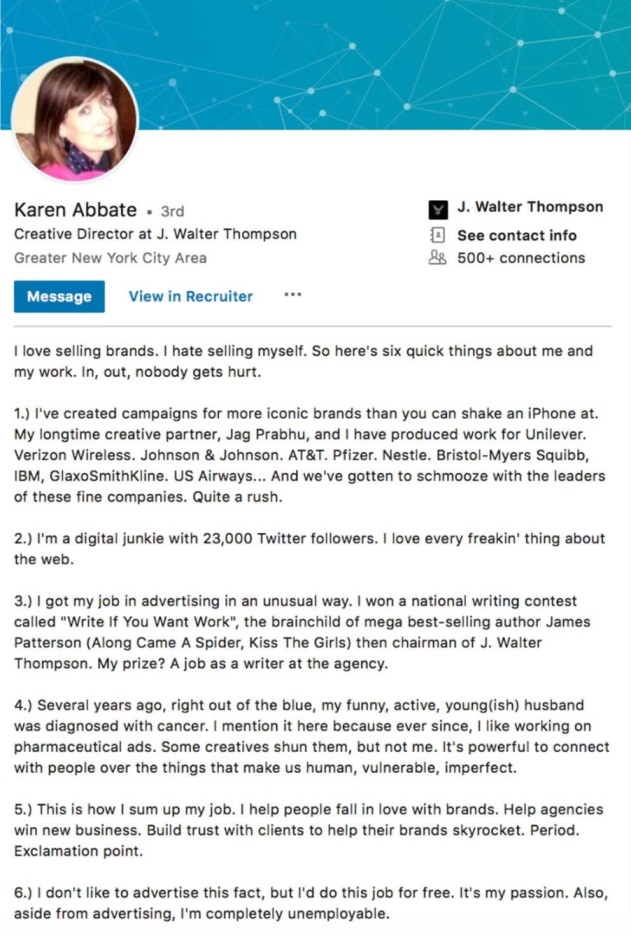
It’s hard to resist Karen’s story after that killer first sentence. Plus, the first sentence is the most crucial element of your “about” section. Here’s why.
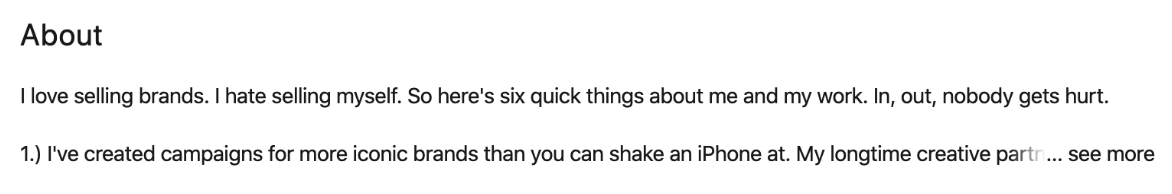
You see, it folds after the first two sentences. So, make sure to start with a captivating introduction.
There is another option to tell more about you, and it’s in between those two examples you saw.
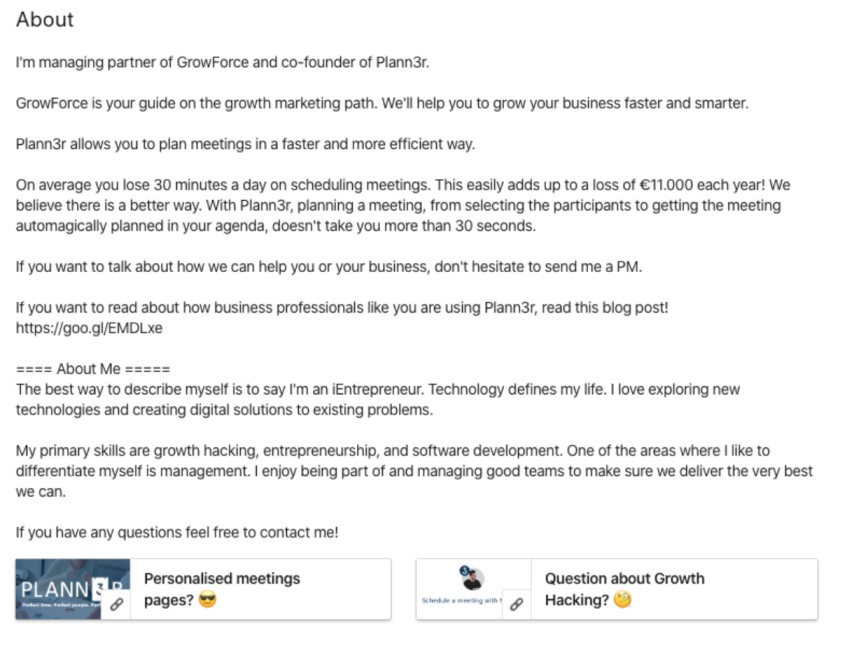
Here Nicholas did both. And in the end, he briefly talked about his story.
#5 Add your call to actions
You dragged your prospects to the very bottom of your profile. Now it’s time to lead them to the desired action.
First, determine your action. What do you want to offer? Examples can be:
- A call.
- A free trial.
- An eBook.
- A ticket to an event.
- and so on
Find your end goal and convince your visitors with your call to action.
How to create CTAs on LinkedIn?
Go to your profile page. You’ll see a pen on your about me section, click it to edit.
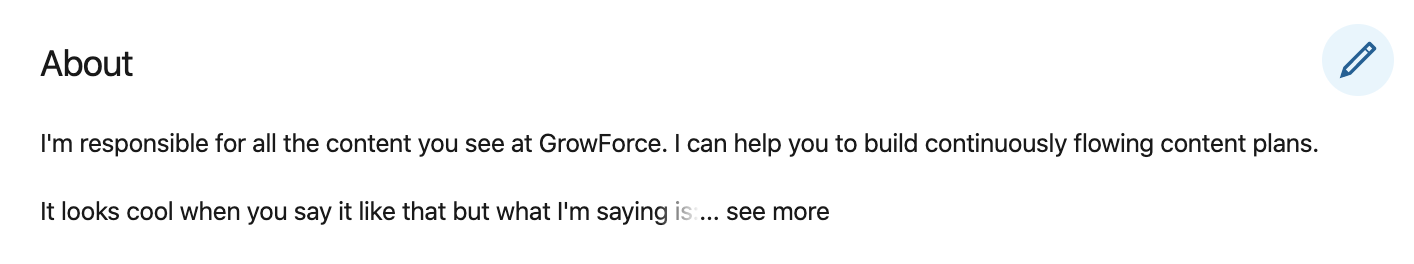
After the first click, you’ll see this screen.
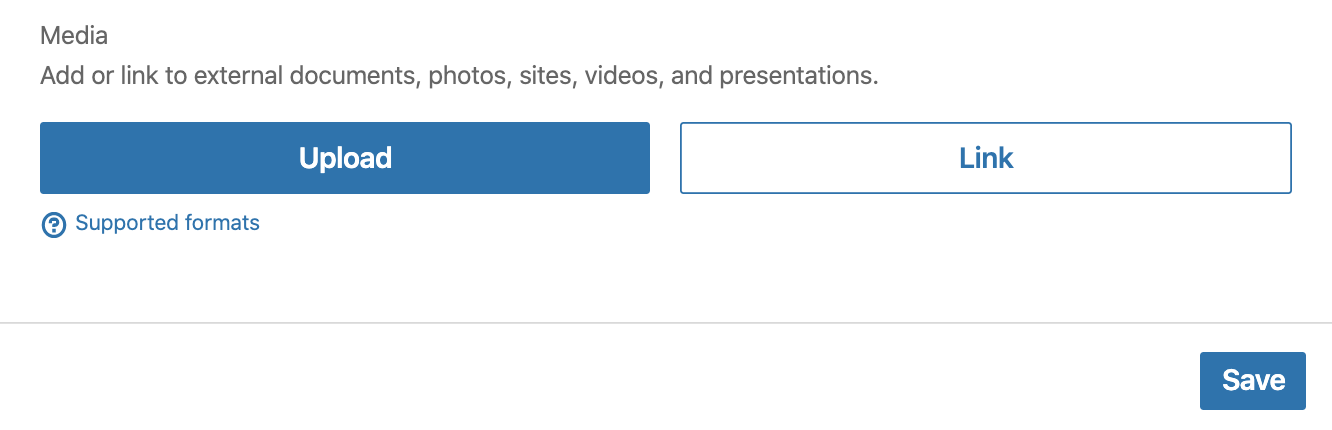
Upload a picture that reflects your call to action and add your link. Note: You can add two CTAs.
Voila, you have now optimized your LinkedIn from head to toe.
#6 Bonus tip: Optimize your LinkedIn Profile for Search Engine Optimization
Like Google, LinkedIn has a search engine. People often use it for job search but you can also search for people, groups, content, and company.
And people can search for jobs, people, groups, content, companies and so on.
See the highlighted words from the result of the “LinkedIn Expert” search.
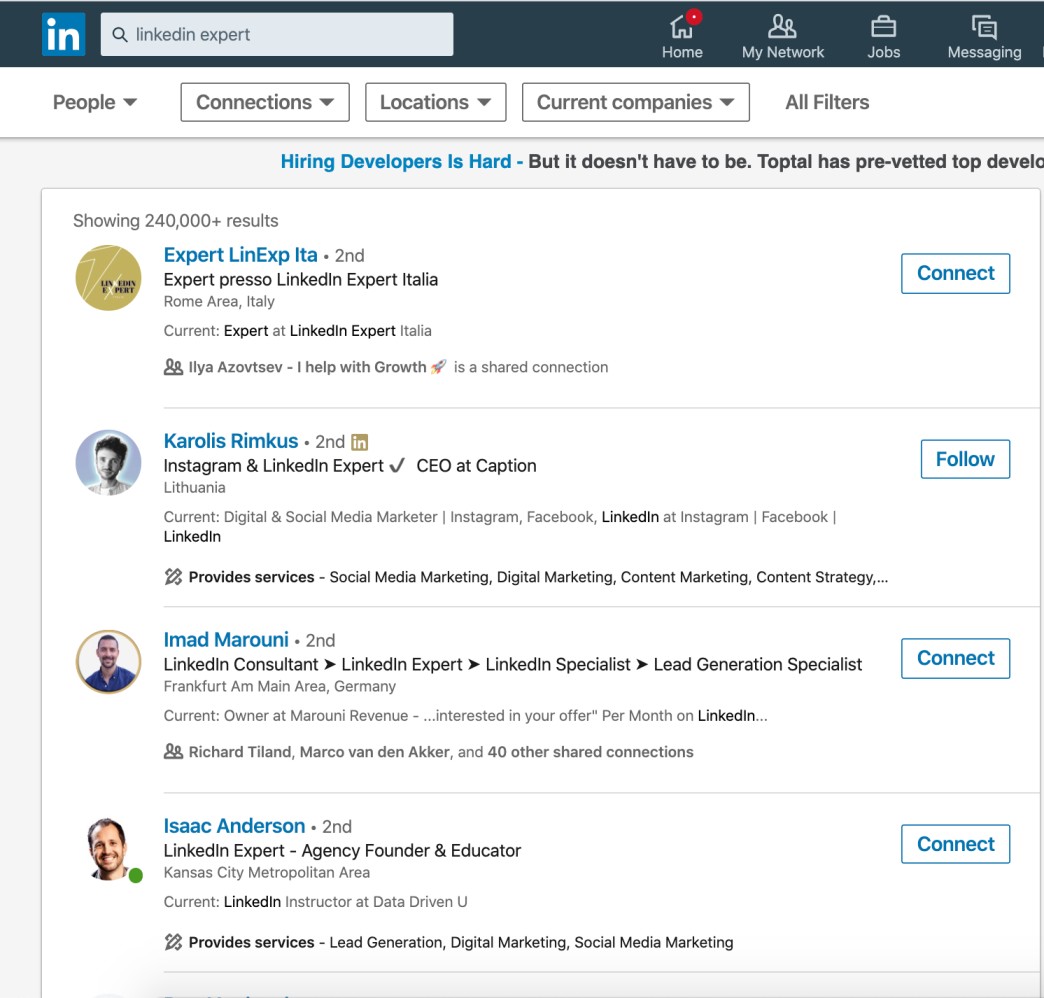
Ask yourself this question: which keywords people are searching for when they looking for people like me?
Make a list of keywords, not more than 5-6.
Then add these keywords to your
● Headline.
● Summary.
● Experience.
● Skill set.
● Job descriptions.
● Accomplishments
This strategy will increase your LinkedIn profile visibility.
How to optimize your LinkedIn profile key takeaways
Now you learned a lot, maybe you want to scroll up and recall some information. Let’s save you some time with a wrap up:
- Take a decent picture that reflects your credibility and business self.
- Use your cover image to show yourself, your expertise, credibility and skills.
- Write a compelling one-liner for your headline that shows how you help businesses to grow.
- Explain how you help your customer in the about me section with persuasive copywriting.
- Add calls to actions that align with your end goal.
- Optimize your LinkedIn profile for SEO.
Now you know how to optimize your LinkedIn profile, what is the next step?
What about taking your LinkedIn marketing game to the next level?
Content creation is the most effective way to increase your visibility and generate leads. And maybe more important to prove your thought leadership in your industry.
If you want to learn more about the topic, you can read this article to understand what type of content works on LinkedIn. It’ll help you transform your profile into a social selling machine.
How to post on LinkedIn for maximum engagement? 10 tips and algorithm secrets.
Please share if this helped you, it helps me a lot.
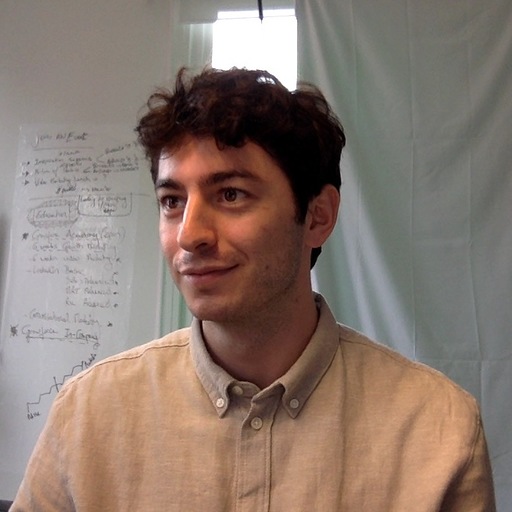
Yigit
Head of Content
I’m here to make sure you enjoy every bit of content you read.




Thank you soo much I was about to create my account on Linkedin. Thanks for these important things tho!